Secret Codes in a mobile are just a combination of Numbers and special characters which allow you to access some hidden test and information which are intended for developers and for troubleshooting purposes.
Coming to secret codes of http://littlebitjohnny.blogspot.com /2015/03/samsung-galaxy-s6-launched-price-key-specs.html" target="_blank">Samsung Galaxy S6 there are many secret codes but here I will show you the best one and you can use them to check various Hardware (via Hidden menu) of your device or for some troubleshooting.
The Samsung Galaxy S6 is the best smartphone in the market packed with a Quad Core processor, 3GB RAM and running on Latest Android 5

Coming to secret codes of http://littlebitjohnny.blogspot.com /2015/03/samsung-galaxy-s6-launched-price-key-specs.html" target="_blank">Samsung Galaxy S6 there are many secret codes but here I will show you the best one and you can use them to check various Hardware (via Hidden menu) of your device or for some troubleshooting.
 |
| Samsung Galaxy S6 |
Secret Codes of Samsung Galaxy S6
So, here I am going to show you how to access the internal function of Galaxy S6 for testing the various hardware parts of your phone if it is working properly or not. With the help of these secret code you can test lcd, vibration, camera, sensor (accelerometer sensor, proximity sensor, magnetic sensor), touch screen, speaker, sub key, etc...
if you have any hardware problem with your galaxy S6 you can identify with this code if it is working or not to do this follow the steps below.
if you have any hardware problem with your galaxy S6 you can identify with this code if it is working or not to do this follow the steps below.
First of all open your keypad (where you dial Numbers)

Then dial the secret code *#0*#
Now you get a screen with title LCD TEST and below that you have lots of option to test various hardware parts of your phone such as speaker, sensor, lcd, etc
Just click on them and the respective test will run.
Just click on them and the respective test will run.
>To go back use right physical button
>While testing the touch you have to touch and mark all the squares back button does not work
- *#06# Check IMEI no Of device (unique for every device)
- *#7353# Quick Test Menu - To show 12 different types of test
- *#1234# Check software version of phone.
- *#12580*369# Check software and hardware information.
- *#7412365* Check Camera Firmware Version
- *#0228# Battery status (ADC, RSSI reading)
- *#32489# Service mode
- *#7780# Factory data reset galaxy S6
- *2767*3855# Full factory reset (Don't dial it does not ask you to confirm unless you have problem)
http://littlebitjohnny.blogspot.com /2014/08/factory-reset-samsung-galaxy-mobile-code-steps.html" style="background-color: white; line-height: 22.8199996948242px;" target="_blank">If factory reset codes are not working then Click Here
So now you have learned how to use secret codes on you Samsung Galaxy, Do share us and if you have any queries then feel free to comment below.
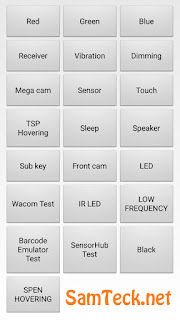

Your articles are very useful
ReplyDeleteMumbai Call Girl | Yola Site |
Reverbnation
Mystrikingly
Ayushibasu
Gamekyo
Issuu
To prevent repurposing already published work, plagiarism checkers are an efficient way to evaluate all your content for red flags. A plagiarism checker is now available online, and you are no longer at risk of being accused of plagiarism. Plagiarism checkers are quite efficient. According to ‘write my assignment’ experts, these software apps are capable of performing a full online search in a matter of seconds. This software provides an amicable solution, so regardless of the content, you won’t have to waste too much time. If you want to know more about this software, connect with writing service online experts to clear your doubts. Everybody wants an authentic job since it demonstrates your dedication and intellectual capacity. Now that you know the benefits of using a plagiarism checker ensure to use the one from your very next attempt.
ReplyDeleteDownload Your..
ReplyDeleteRrank Booster Tool It's important to note that while the Rrank Booster Tool can greatly assist in optimizing your website for search engines, achieving and maintaining a high ranking requires ongoing effort, content quality, and adherence to best practices.
Please note that the Rrank Booster Tool is a fictional tool created for the purpose of this response and does not represent any existing tool or service.
A digital creative hub that specializes in providing expert design solutions customized to your company's requirements is an online graphics design agency. These businesses offer creative and personalized designs that appeal to your target audience for anything from branding and logo development to social media graphics, website visuals, and marketing materials.
ReplyDelete